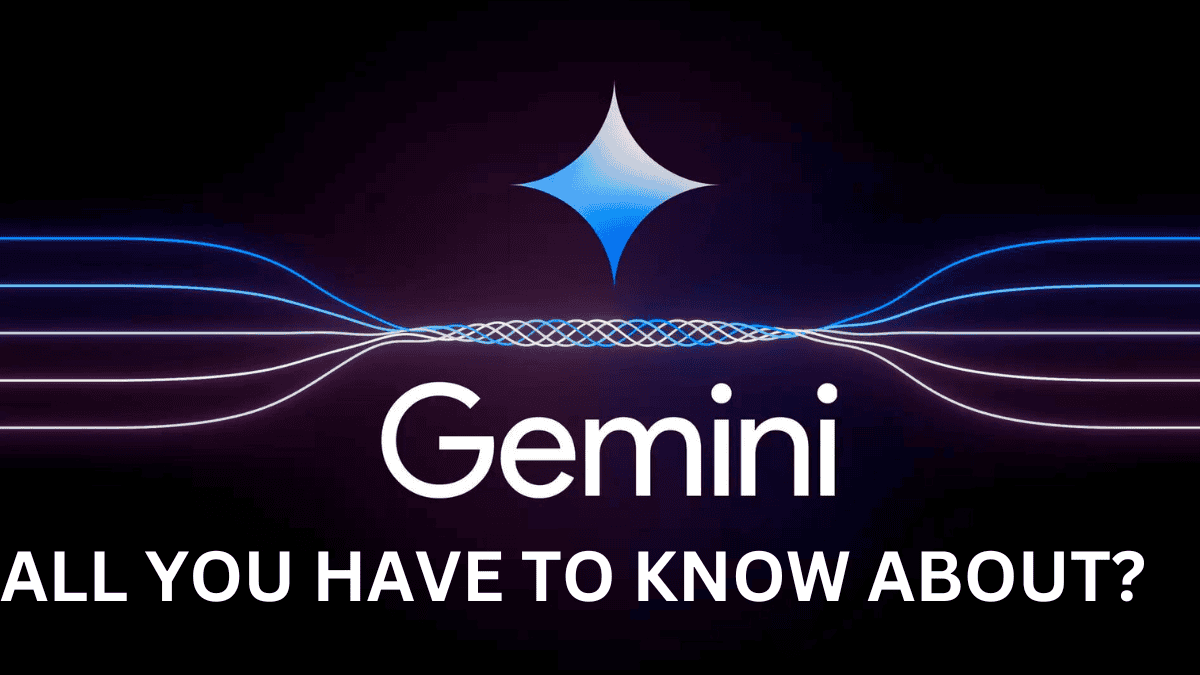GEMINI LIVE-
Gemini Live-
Google Launches the New Google Pixel 9 and Earbuds Also. With that they Also Launched their New Artificial Intelligence Assistant in Phone and in Google Search Also. You Can Find it on Google by Searching the GEMINI OR Gemini.google.com. That AI We Can Ask About Images to Create, Writing Some Emails, New Ideas, New Things, Planning Your Day According to Schedule or Month. Many More Things You. Also, the Gemini Live is Available on Millions of Android Phones Worldwide.
You Can Talk to this Google New Open AI’S GPT-40 A New Way to Talk to Assistant Naturally. We Can Talk to This a Normal Conversation Like Humans. Also, there is Advanced Gemini Subscription is Also Available for $20 per Month. IN Android it is Available on Play Store in Android Phones. Their More Languages are Coming on Gemini App. The Language is Available on Gemini Live is ENGLISH and More to Come.
How Do I Talk to Gemini Live?
- For to Talk to Gemini Live in Android you Have to Download the Gemini App or to use in Laptop or pc on Google You can Search Gemini or Gemini.google.com.
- Then Tap on the Gemini Live Icon in the Bottom Right to Start the Gemini Live.
- Agree to Google Terms and Condition by Tapping Okay.
- Select A Voice by Swapping through Gemini Live’s Options and Start Chatting and Asking Your Doubts.
GOOGLE PIXEL 9 AND 9 PRO NEWS-
GEMINI LIVE DEMO-
IN THE Following Video you can Find Out How to Talk and How to Use the Gemini App and what Things you Can Ask.
GEMINI LIVE HOW MANY VOICES?
IN Gemini Live you Can Find Out the 10 Different Voices and Different Range, Tone and Medium. Each Has Different in Build. Like Voices Gemini Have is-
- NOVA CALM- MID- RANGE VOICE.
- URSA-ENGAGED – MID RANGE VOICE.
- VEGA- BRIGHT- HIGHER VOICE.
- PEGASUS- ENGAGED- DEEPER VOICE.
- ORBIT- ENERGETIC- DEEPER VOICE.
- LYRA- BRIGHT- HIGHER VOICE.
- ORLON- BRIGHT- DEEPER VOICE.
- DIPPER- ENGAGED- DEEPER VOICE.
- ECLIPSE- ENGAGED- MOID RANGE VOICE.
- CAPELLA- BRITISH ACCENT- HIGHER VOICE.
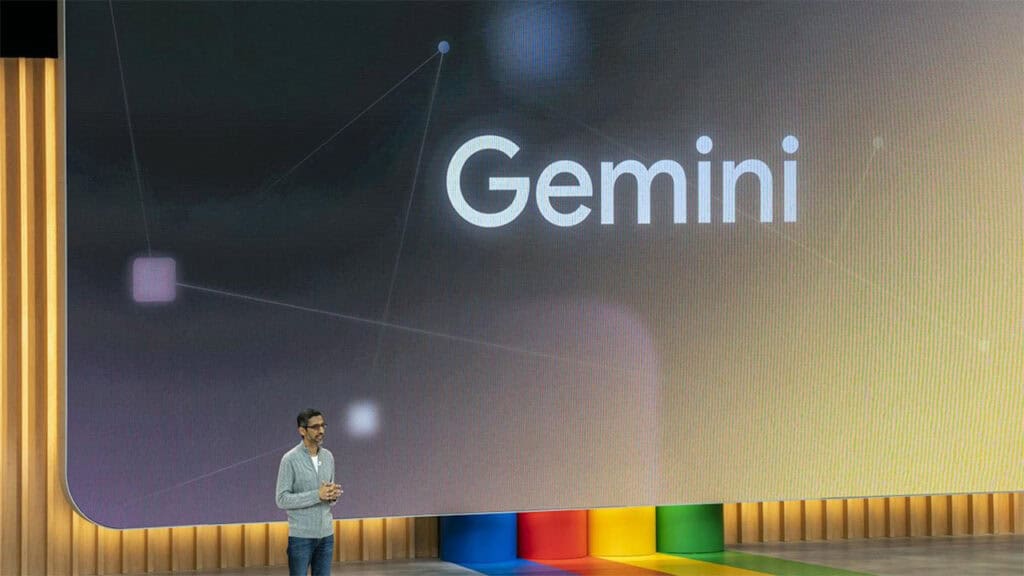
What Things You Can Do with Gemini A.I?
Like We Do More Activities with the Gemini App or with Gemini.
- Language Translator– Helps in Breakdown of Language and Helps in Translate Between Multiple Language also, with Impressive Accuracy. It’s Like Googles Translator for You.
- Code Generation– Like Gemini Helps in Coding Tasks and Suggest Also in What You Want to Code and in Corresponding Code.
- Content Creation- It Helps in Content Creation Like Stories, Poems, Marketing Copy and Website Content. Also, it has Different of Ideas and Different Content.
- Generate Images- Also Generate Images for You with the Given Description by you Ex. Girl with Flowers in Mountains. On Given Description They Can Generate Images.
- Answers Questions- You Can Ask Question About the Things or Your Doubts It’s Like You Rich Source of Information on the Things and Information.
GEMINI ADVANCED-
In the Gemini Advanced You Can Do the Things with Complicated Codes or Prompts-
- Like We Have Database with Customer Order We can Gemini to Make Python Code on that and Determine Average Sales of Given Category and Most Purchased Items on that.
- Also, Gemini Can Make the Presentation About the Business and Provie Research Case Studies on that.
- also Make Portfolio for Jobs and Design Templates for Your Resume. Writing Things on that And Make Attractive Sheet.
With Gemini AI You Can Do the Things Regarding Crafts, Studies. Alos by that You Can Do the Things with Multipurpose. Also, By Using it You Get the Ideas About the Gemini. Also Helps To get ideas About the Blogs and Info You Have to Make it a Conversational Thing. With Pictures can Generate, Blogs, Ideas About the Videos, Answering Questions Giving Suggestion on The Work, Generate the Codes.